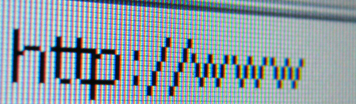This page seems to have become pretty popular for people searching for information about the Hibernation option on their computer. Unfortunately this post has very little information other than my experience with it. I have created another page: Using The Hibernate Feature In Windows XP in an attempt to provide you with some information that you may find useful. If you have any questions, comment on that post and I'll try to expand upon it.
I've basically retired my desktop computer in favor of my (slightly) older laptop. It's going on about two years now, and while not the fastest or most powerful, for the most part it gets the job done. The mobility is what sealed the deal and has left my desktop unhooked since my last move.
My main beef with this thing is the startup time.
A few nights ago I needed to pull up some photos on flickr quickly.. I got home, hit the power button, and then kept complaining into my phone about how long it was taking to startup. It must have taken 3 minutes or so, or maybe it just felt like that because I was in a hurry. I won't go into the part about how my (attempted humorous) reaction to those pictures has probably done irreversible damage to an already delicate situation.. I'll just mention that it's one of the big things in my life that I'm trying to improve on, and hopefully as I make progress I'll be able to post some helpful/insightful articles that someone out there may find useful.
Anyway, I'm far from computer illiterate. I have a degree in computer science, I'm a programmer by nature and training, so I know my way around these magical boxes. I've de-crufted, disabled unnecessary services, killed unused startup programs, etc.. it's helped, but it's still too slow for my taste. The solution? Hibernate. Rather than waiting seemingly forever for my computer to startup, I can now get to a usable desktop with my wireless connection all ready to go in probably under 20 seconds. Not impressive, but it's a definite and noticeable improvement.
What does hibernating do? Instead of just terminating all the processes and getting the system into a "safe" state to power off like shutting down does, hibernating writes the contents of your computer's memory onto the disk and then powers off. When the computer is turned back on, windows loads this file back into the memory, loading any programs you had open at the time of shutdown. It's like creating a snapshot of where your computer was before it turned off.
The problem? Some programs may not like it, and may hiccup. I had a problem with this on my desktop way back, and can't remember what program was causing the problem.. I just make sure I close everything before I hibernate, I never liked shutting down with running programs, I prefer to close them rather than having the OS go at it. Also, you know how the longer you run your computer, the more likely it is to slow down and get sluggish? You'll get that too after awhile since you're not actually shutting down with hibernate. My solution is to just restart every few days.
So there you go. If you're in a similar situation, next time you go to shutdown try changing the drop-down from "Shut down" to "Hibernate" and see how it works out for you.